Most image aware applications allow you to copy images to the Windows clipboard. As soon as an image is stored at the Windows clipboard you can paste it in IDimager. The Image Editing panelÆs toolbar contains the paste button: ![]() .
.
By clicking this button, you will paste the content of the clipboard to the image area. It will replace the current image content.
.
You can also paste the clipboard to a selective area of the image. In that case first select the area and then click the paste button. The content will be pasted to the selection.
Pasting images can also be done by pressing .the keyboard shortcut [Ctrl]+[V].
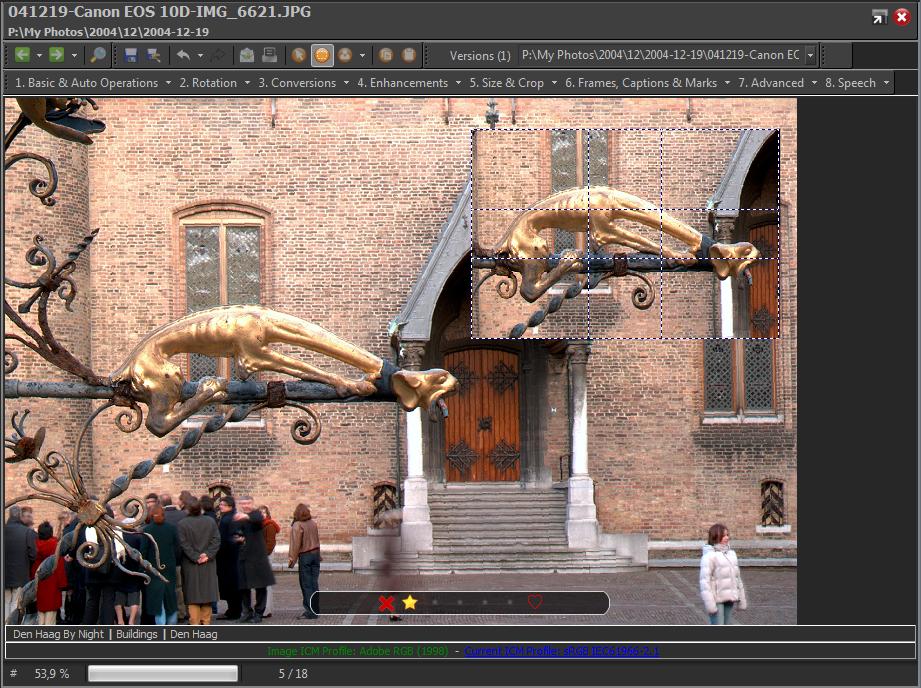
|
Tip!
You can also paste an image from the Windows clipboard directly to a new file. In that case youÆll need to use the Collection Viewer. Inside the Collection Viewer select ôEdit | Pasteö from the main menu. IDimager will open the save dialog allowing you to specify a file name and format. |